Spelling Worksheet Maker
Students will look at the image and choose the correct spelling or vocabulary word. Choose the images in the order you'd like them to appear and write in the three terms you'd like students to choose from for that image.
Don't worry about the order of the text options. The worksheet maker will randomly shuffle those for you.
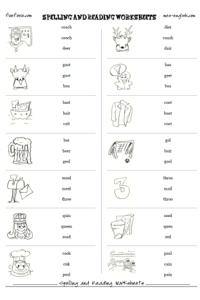
How to Use This Template
Option 1: Give three spellings of the vocabulary word and students choose the correct spelling.
Option 2: Give three different words and students choose the word that best matches the image.
Option 3: Write two words that are correct/match the image and one that is wrong. Students can cross out the word that doesn't match.
Note: You can leave the 3rd option blank and just use two words per image. That will make the worksheet easier for younger children.

You are free to use any resource from this site as an end user and MES grants you a free End User License. All resources are the property of Fun Fonix and anything made with Fun Fonix clipart remains the property of Fun Fonix. You may not save, redistribute, copy, modify, transfer, transmit, repackage, charge for or sell any of the materials from this site. Fun Fonix reserves the right to terminate or make changes to this agreement for any reason and without notice.
Copyright © 2006 - 2025 Fun Fonix and MES English | About | Help and FAQs | Privacy | contact
